How do cancel my subscription?Updated a year ago
You can skip, pause, cancel your subscription at any time.
- Login to your account
- Go to your account dashboard
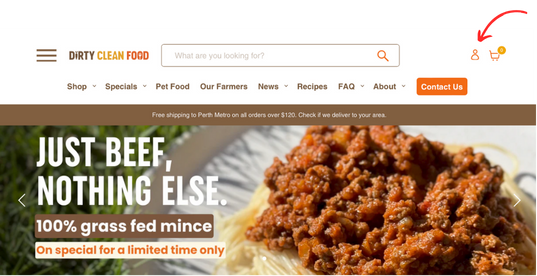
- Click on 'My Subscriptions'
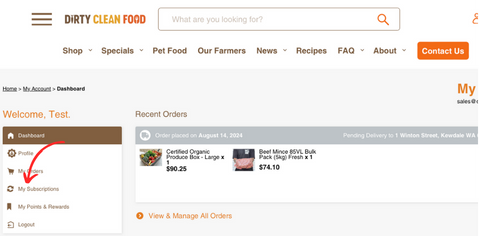
- Click view my subscription
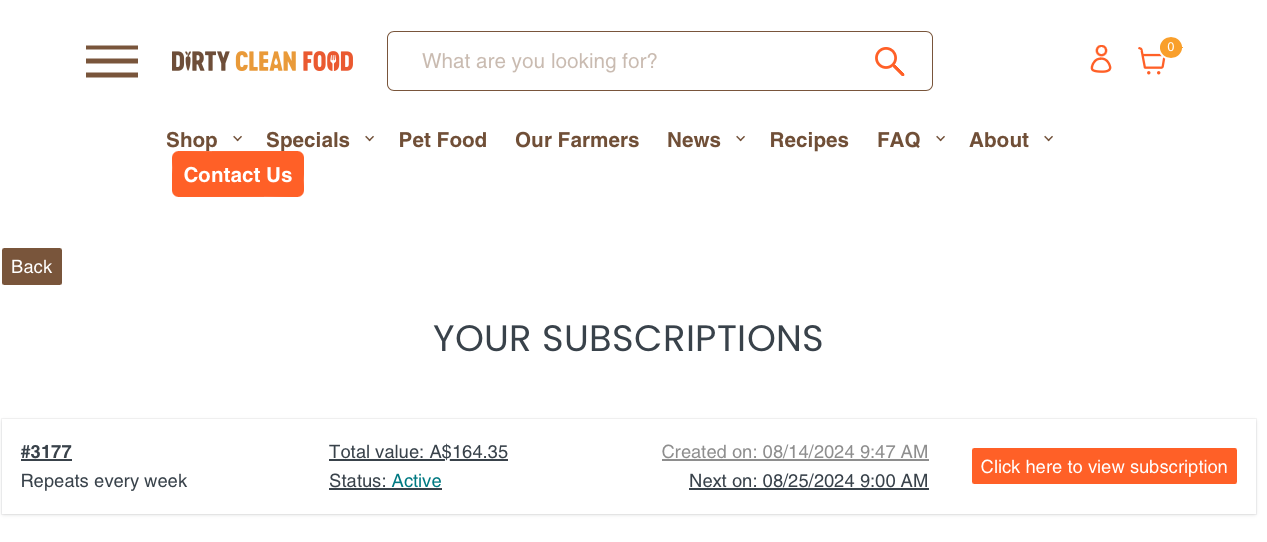
This will take you to your subscription hub. Simply click 'pause my subscription' or 'cancel my subscription' and make your changes before the billing date for the changes to apply.
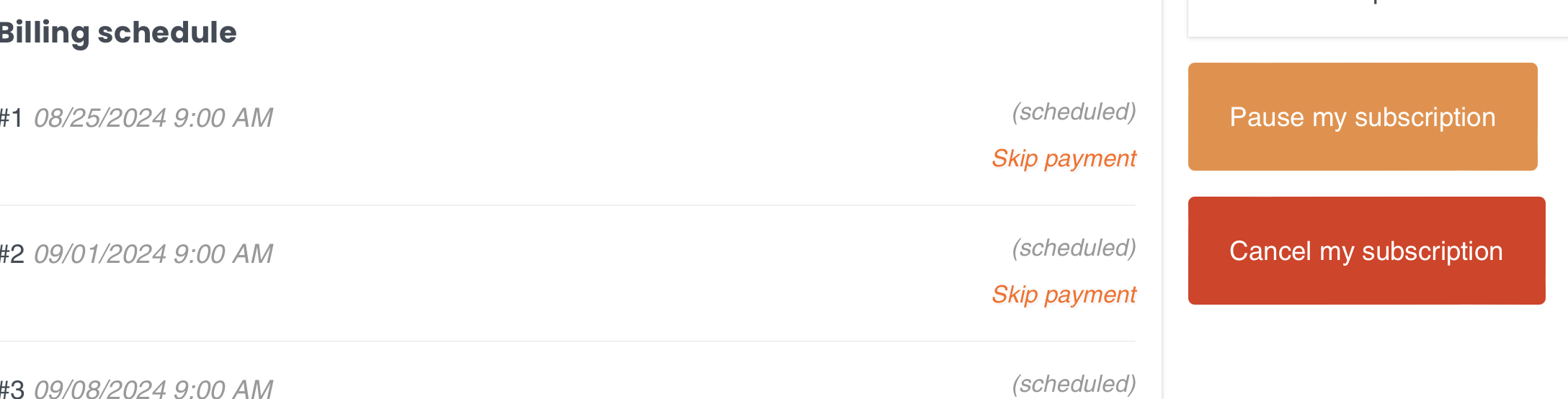
If you have been billed for your upcoming order and you wish to cancel the current order and future orders, please complete the steps above to cancel your subscription contract, then submit a ticket in our contact form, and select 'Subscription: Changes and Help' as the subject to cancel your pending order.